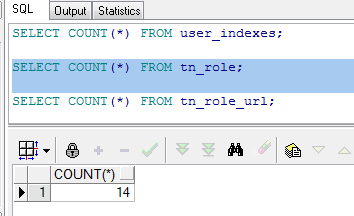JSP Dynamic Web Project
1. File > New >Dynamic Web Project
2.프로젝트 이름 입력, Finnish 클릭
3. WebContent 우측 클릭> New > JSP File
4. 파일 이름 입력후 Finish
5. main.jsp > Hello world 입력 후 저장(Ctrl+s)
6. 프로젝트에서 우측클릭 > Run As > Run on Server
7. Manually define a new server 선택 > Apache tomcat 선택 > Finish
8. 7에서 Finish 하면 좀 지나면 위와 같은 에러 페이지 발생
9. url 부분 끝에 생성한 파일이름.jsp 입력 엔터 하면 아래와 같이 정상페이지 출력
1. URL주소 부분에 8080 포트 없애기: https://ahnsk39.blogspot.com/2017/08/tomcat-server-8080-80.html
2. URL주소 부분에 프로젝트명 포함되지 않도록 변경: http://ahnsk39.blogspot.com/2017/08/tomcat-project-root.html
3. JSTL 라이브러리 설치 : https://ahnsk39.blogspot.com/2017/08/can-not-find-tag-library-descriptor-for.html
4. tomcat index 페이지 설정 : https://ahnsk39.blogspot.com/2017/08/tomcat-index.html