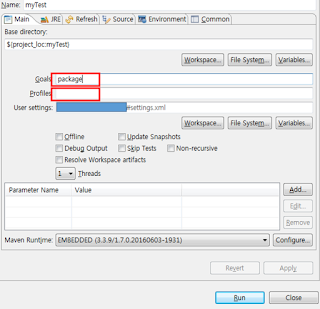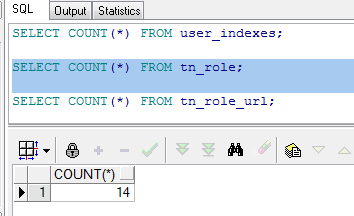org.apache.maven.archiver.MavenArchiver.getManifest(org.apache.maven.project.MavenProject, org.apache.maven.archiver.MavenArchiveConfiguration)
eclipse > Help > Install New Software > add
From Help > Install New Software.., add a new repository (via the Add.. option), pointing to any of the following URLs:
Then follow the update wizard as usual. Eclipse would then require a restart. Afterwards, a further Update Project.. on the concerned Maven project would remove any error and your Maven build could then enjoy the benefit of the latest
maven-jar-plugin version.
From Run As > Run Configurations